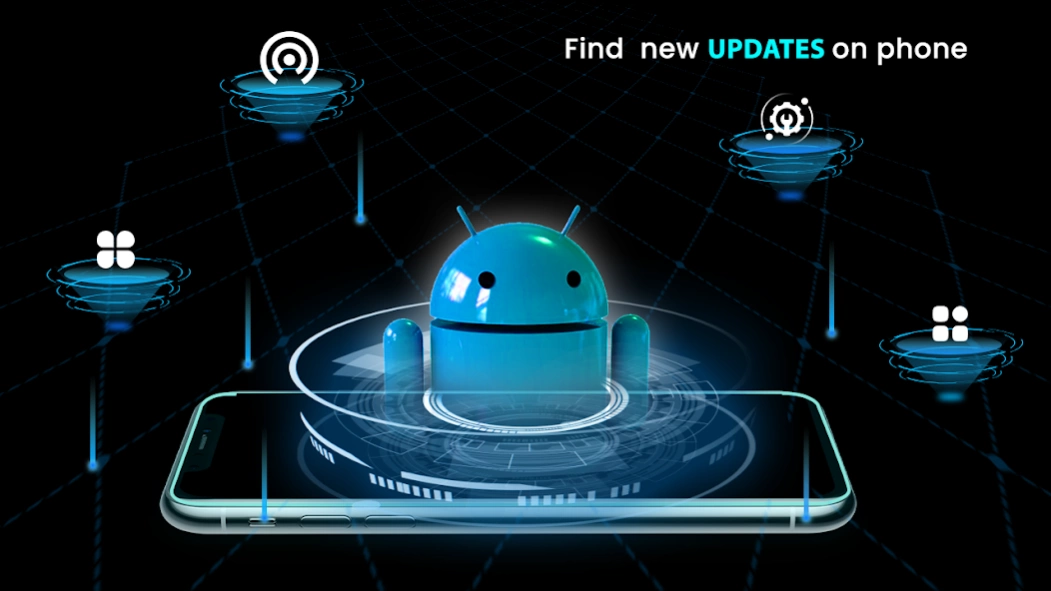Phone Software:Update All Apps 1.2.4
Free Version
Publisher Description
Phone Software:Update All Apps - Find lastest apps update on your android device by using the Update Software app
Update finder will let you find application updates for all your system and downloaded Apps. To update all apps, this software update will provide you a powerful app update scanner that will scan all mobile applications and show you the apps that have a pending update on the play store. You can also check your phone’s software version and update it by using the Update OS feature. If you want to delete useless apps from your smartphone then use batch uninstaller because it will remove unwanted applications from your mobile at once. Make your android phone smart, and view details of each app including app name, app size, installation date, and current app version.
[Scan for App Updates]
The software update android app comes up with a powerful scanner that allows users to scan all apps including system applications and installed apps as well. After a complete deep scan, it will let the user update android applications that have pending new updates on the play store.
[Check For Phone’s Software]
If your smartphone is running slow, check the operating system update of your device. Just use the OS update feature because it not only updates the OS version but it also repairs the system and fixes bugs present in the phone by updating your apps.
[System Applications Update]
Update Software will automatically check for pending app updates to all your system Apps & system apps at regular intervals. All you have to do is, open the phone update app and click on the application you want to update from the given app list. Moreover, when an updated version of any android app is available, you are notified by an alert.
[Update Downloaded Apps]
Upgrade OS software and all your downloaded android apps to their lastest version with this android update checker. Check for recent or lastest app updates for your android phone without any professional skills or costly tools. On one tap, this update software searcher will update all the apps you have installed on your mobile.
[Key Features & Options]
• Check the android applications version and update them easily.
• Use the quick sort feature to search any app by specific name.
• Quick update scan by scanning all android applications for lastest updates.
• Allow you to clean junk apps using the batch uninstaller feature.
• Auto phone update scanner that will upgrade your mobile’s software to its lastest version.
• With this Phone Update app, view all new app updates on one page.
• Lightweight app to update software with easy operations.
• Designed with a user-friendly interface for a better user experience.
[Permissions Required]
For a better user experience with this Phone software app, allow the following permissions.
• Internet Access is needed.
• App Packages permission is required.
About Phone Software:Update All Apps
Phone Software:Update All Apps is a free app for Android published in the PIMS & Calendars list of apps, part of Business.
The company that develops Phone Software:Update All Apps is Anzoprazole. The latest version released by its developer is 1.2.4.
To install Phone Software:Update All Apps on your Android device, just click the green Continue To App button above to start the installation process. The app is listed on our website since 2024-02-07 and was downloaded 0 times. We have already checked if the download link is safe, however for your own protection we recommend that you scan the downloaded app with your antivirus. Your antivirus may detect the Phone Software:Update All Apps as malware as malware if the download link to com.phone.software.update.all.apps is broken.
How to install Phone Software:Update All Apps on your Android device:
- Click on the Continue To App button on our website. This will redirect you to Google Play.
- Once the Phone Software:Update All Apps is shown in the Google Play listing of your Android device, you can start its download and installation. Tap on the Install button located below the search bar and to the right of the app icon.
- A pop-up window with the permissions required by Phone Software:Update All Apps will be shown. Click on Accept to continue the process.
- Phone Software:Update All Apps will be downloaded onto your device, displaying a progress. Once the download completes, the installation will start and you'll get a notification after the installation is finished.